Process Helper
Process Helper 在进程运行时显示它们,并报告关于进程状态的有用信息。
要显示进程详情,请使用 ProcessHelper 并以非常详细的级别运行你的命令。例如,使用非常详细的级别(例如 -vv)运行以下代码
1 2 3 4 5 6
use Symfony\Component\Process\Process;
$helper = $this->getHelper('process');
$process = new Process(['figlet', 'Symfony']);
$helper->run($output, $process);将产生如下输出
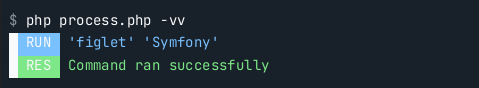
它将产生更详细的输出,并带有调试级别(例如 -vvv)
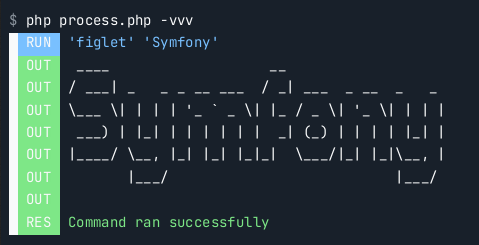
在进程失败的情况下,调试会更容易
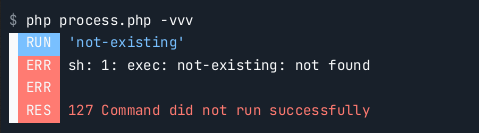
注意
默认情况下,process helper 使用错误输出(stderr)作为其默认输出。可以通过传递 StreamOutput 的实例给 run() 方法来更改此行为。
参数
有三种方法可以使用 process helper
使用命令行字符串
1 2
// ... $helper->run($output, 'figlet Symfony');参数数组
1 2
// ... $helper->run($output, ['figlet', 'Symfony']);注意
当针对参数数组运行 helper 时,请注意这些参数将被自动转义。
传递 Process 实例
1 2 3 4 5 6
use Symfony\Component\Process\Process; // ... $process = new Process(['figlet', 'Symfony']); $helper->run($output, $process);
自定义显示
你可以使用 run() 方法的第三个参数来显示自定义错误消息
1
$helper->run($output, $process, 'The process failed :(');自定义进程回调可以作为第四个参数传递。有关回调文档,请参阅 Process 组件
1 2 3 4 5 6 7 8 9
use Symfony\Component\Process\Process;
$helper->run($output, $process, 'The process failed :(', function (string $type, string $data): void {
if (Process::ERR === $type) {
// ... do something with the stderr output
} else {
// ... do something with the stdout
}
});本作品,包括代码示例,根据 Creative Commons BY-SA 3.0 许可获得许可。