Cursor Helper
Cursor 允许您在控制台命令中更改光标位置。 这允许您在输出的任何位置写入内容
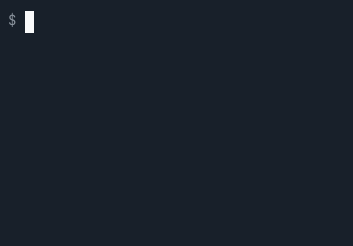
1 2 3 4 5 6 7 8 9 10 11 12 13 14 15 16 17 18 19 20 21 22 23 24 25 26 27 28
// src/Command/MyCommand.php
namespace App\Command;
use Symfony\Component\Console\Command\Command;
use Symfony\Component\Console\Cursor;
use Symfony\Component\Console\Input\InputInterface;
use Symfony\Component\Console\Output\OutputInterface;
class MyCommand extends Command
{
// ...
public function execute(InputInterface $input, OutputInterface $output): int
{
// ...
$cursor = new Cursor($output);
// moves the cursor to a specific column (1st argument) and
// row (2nd argument) position
$cursor->moveToPosition(7, 11);
// and write text on this position using the output
$output->write('My text');
// ...
}
}使用光标
移动光标
有几种方法可以控制命令光标的移动
1 2 3 4 5 6 7 8 9 10 11 12 13 14 15 16 17 18 19 20 21
// moves the cursor 1 line up from its current position
$cursor->moveUp();
// moves the cursor 3 lines up from its current position
$cursor->moveUp(3);
// same for down
$cursor->moveDown();
// moves the cursor 1 column right from its current position
$cursor->moveRight();
// moves the cursor 3 columns right from its current position
$cursor->moveRight(3);
// same for left
$cursor->moveLeft();
// move the cursor to a specific (column, row) position from the
// top-left position of the terminal
$cursor->moveToPosition(7, 11);您可以使用以下方法获取当前命令的光标位置
1 2 3
$position = $cursor->getCurrentPosition();
// $position[0] // columns (aka x coordinate)
// $position[1] // rows (aka y coordinate)清除输出
光标还可以清除屏幕上的一些输出
1 2 3 4 5 6 7 8 9 10 11
// clears all the output from the current line
$cursor->clearLine();
// clears all the output from the current line after the current position
$cursor->clearLineAfter();
// clears all the output from the cursors' current position to the end of the screen
$cursor->clearOutput();
// clears the entire screen
$cursor->clearScreen();本作品,包括代码示例,根据 Creative Commons BY-SA 3.0 许可协议获得许可。